




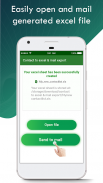

Contacts to Excel & Mail Export

وصف لـContacts to Excel & Mail Export
The all-new exclusively designed Contacts to Excel & Mail Export app is launched!! Contacts to Excel & Mail Export app effectively converts the selected contact to excel file format without any alteration and the transformation takes place within seconds.
Contacts to Excel & Mail Export app also facilitates the user to share the excel contact file via mail, it directs the user directly to the compose screen with the contact excel file as attachment. Contacts to Excel & Mail Export is a secure and clean app to work on contact details. Send or share contacts in an excel file format which is reliable and durable.
Steps:
Step 1: Install the Contacts to Excel & Mail Export app.
Step 2: Contact list is displayed.
Step 3: Search or select the contacts to be exported as an excel file format.
Step 4: Click on Export Now option.
Step 5: Save the file name.
Step 6: Exported contact in excel file format is displayed with the saved file name.
Step 7: Either export via mail or open the file.
Step 8: Export to mail option directs user to mail compose screen with the contact excel file as attachment.
Step 9: Open file asks the user to select app to view the excel file and then displays the contact in excel file format.
Step 10: My Creation section holds all the excel file format contacts.
Features of the Contacts to Excel & Mail Export app:
- Free and instant installation process.
- Readily available application.
- Free to operate, Easy to understand and easy-to-use functionality.
- Feature-rich Contact export tool.
- Export takes place within seconds.
- Reliable and secure application.
- Professional and simple design.
- Latest material design.
- User-friendly and flexible GUI.
- Export via mail option facilitated.
- Lightweight application, will not drain device battery, memory, and other resources.
- Adaptable to all screen resolutions of mobile and tablet devices.
Install the Contacts to Excel & Mail Export app ASAP!!!
إطلاق تطبيق جهات الاتصال المصمم حصريًا بالكامل لتطبيق Excel & Mail Export !! جهات الاتصال إلى تطبيق Excel & Mail Export تقوم بتحويل جهة الاتصال المحددة بفعالية إلى تنسيق الملف دون أي تغيير ويتم التحويل في غضون ثوانٍ.
تسهل جهات الاتصال لتطبيق Excel & Mail Export أيضًا المستخدم لمشاركة ملف جهات اتصال excel عبر البريد ، وهو يوجه المستخدم مباشرة إلى شاشة الإنشاء مع ملف excel الخاص بالاتصال كمرفق. جهات الاتصال إلى Excel & Mail Export هي تطبيق آمن ونظيف للعمل على تفاصيل الاتصال. إرسال أو مشاركة جهات الاتصال في تنسيق ملف اكسل الذي هو موثوق ودائم.
الخطوات التالية:
الخطوة 1: تثبيت جهات الاتصال إلى تطبيق Excel & Mail Export.
الخطوة 2: يتم عرض قائمة الاتصال.
الخطوة 3: بحث أو حدد جهات الاتصال المراد تصديرها كتنسيق ملف excel.
الخطوة 4: انقر على خيار التصدير الآن.
الخطوة 5: حفظ اسم الملف.
الخطوة 6: يتم عرض جهة الاتصال المصدرة بتنسيق ملف excel مع اسم الملف المحفوظ.
الخطوة 7: إما التصدير عبر البريد أو فتح الملف.
الخطوة 8: يقوم خيار التصدير إلى البريد بتوجيه شاشة إنشاء المستخدم إلى البريد مع ملف excel للإتصال به كمرفق.
الخطوة 9: فتح ملف يطلب من المستخدم تحديد التطبيق لعرض ملف excel ثم يعرض جهة الاتصال بتنسيق ملف excel.
الخطوة 10: يحتفظ قسم My Creation بكافة جهات اتصال تنسيق ملف excel.
ميزات جهات الاتصال لتطبيق Excel & Mail Export:
- عملية التثبيت المجانية والفورية.
- تطبيق متاح بسهولة.
- مجاني للعمل ، سهل الفهم ووظائف سهلة الاستخدام.
- ميزة تصدير الغنية الاتصال أداة.
- يتم التصدير خلال ثوانٍ.
- تطبيق موثوق وآمن.
- تصميم المهنية وبسيطة.
- أحدث تصميم المواد.
- واجهة المستخدم الرسومية سهلة الاستخدام ومرنة.
- تصدير عبر خيار البريد سهلت.
- تطبيق خفيف الوزن ، لن يستنزف بطارية الجهاز والذاكرة وغيرها من الموارد.
- قابلة للتكيف مع جميع قرارات شاشة الأجهزة المحمولة والأجهزة اللوحية.
تثبيت جهات الاتصال إلى Excel & Mail Export app asap !!!


























